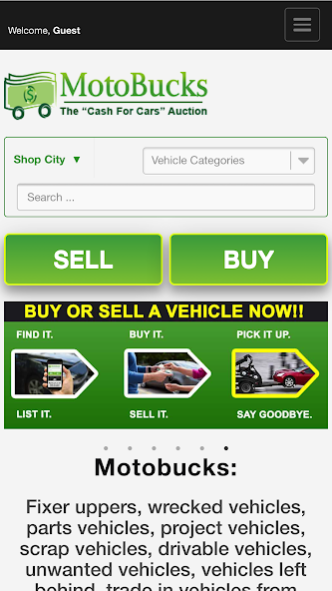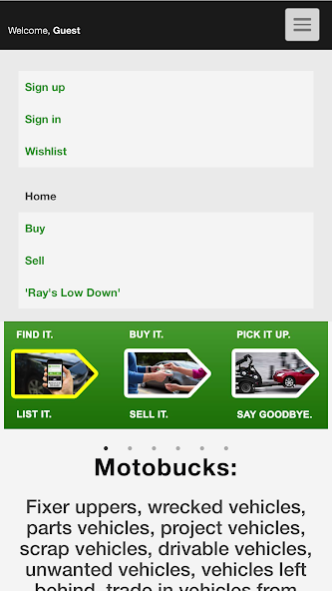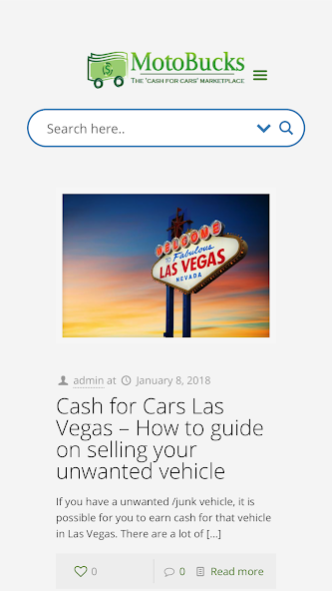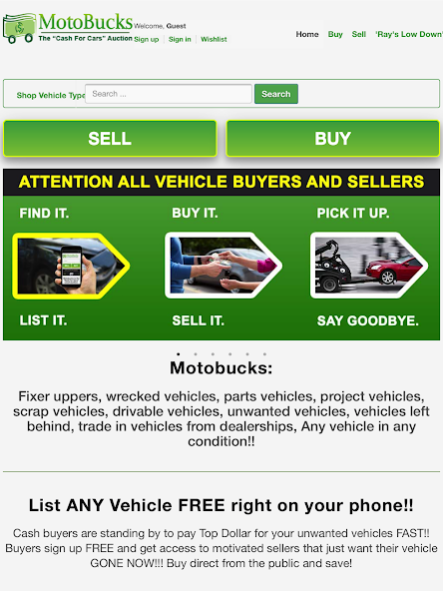Motobucks 1.0.0
Continue to app
Free Version
Publisher Description
Motobucks is a local 24 hour online vehicle auction where sellers get more and buyers pay less. It features fixer uppers, wrecked vehicles, parts vehicles, project vehicles, scrap vehicles, drivable vehicles, unwanted vehicles, vehicles left behind, trade in vehicles from dealerships, Any vehicle in any condition!!
List ANY Vehicle FREE right on your phone!!
Cash buyers are standing by to pay Top Dollar for your unwanted vehicles FAST!!
Buyers sign up FREE and get access to motivated sellers that just want their vehicle GONE NOW!!! Buy direct from the public and save.
Seller Process:
Step 1. List Your Vehicle
Anyone can list a vehicle on Motobucks quick and easy! 24hr auctions so you don’t have to wait forever for your money. List today sell tomorrow!
Step 2. A local bidding war ensues
Once your vehicle is listed it instantly becomes available to thousands of serious car buyers of all kinds in your local area.
Step 3. Auction winner brings you cash FAST! And takes your unwanted vehicle AWAY!
As soon as the sale is completed the buyer and seller will exchange info and complete the transaction no longer than 24hrs after the auction is complete.
Buyer Process:
Step 1. Search for live auction deals in your area.
Once you find a vehicle that you want you can easily setup a FREE account and start bidding directly from your phone.
Step 2. Receive Sellers Information
Once you win an auction there is a 10% service fee with a minimum of $20.00 to be paid. Once the fee is paid the sellers information is released instantly. It is your responsibility to contact the seller right away to arrange pickup.
Step 3: Vehicle Pickup
As a buyer you must schedule the pickup of your vehicle in less than 24 hours from the time the auction ends. Cash must be paid to the buyer upon pickup of the vehicle.
About Motobucks
Motobucks is a free app for Android published in the Recreation list of apps, part of Home & Hobby.
The company that develops Motobucks is Motobucks LLC. The latest version released by its developer is 1.0.0.
To install Motobucks on your Android device, just click the green Continue To App button above to start the installation process. The app is listed on our website since 2018-02-08 and was downloaded 2 times. We have already checked if the download link is safe, however for your own protection we recommend that you scan the downloaded app with your antivirus. Your antivirus may detect the Motobucks as malware as malware if the download link to com.motobucks.app is broken.
How to install Motobucks on your Android device:
- Click on the Continue To App button on our website. This will redirect you to Google Play.
- Once the Motobucks is shown in the Google Play listing of your Android device, you can start its download and installation. Tap on the Install button located below the search bar and to the right of the app icon.
- A pop-up window with the permissions required by Motobucks will be shown. Click on Accept to continue the process.
- Motobucks will be downloaded onto your device, displaying a progress. Once the download completes, the installation will start and you'll get a notification after the installation is finished.